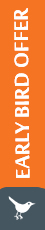Click the Register button in the home page. Fill the form with valid details and verify your account to activate it. Click here for video demo.
Once you log into your account and the payment is done for the article, the submission of article will be enabled which will be displayed as Dashboard in your account. Click here for video demo.
Once you logged in to your account and the payment is done for the article, the submission of article will be enable and it will be displayed as Dashboard in your account. Click here for video demo.
You can make the payment online by using the Visa or master card. Click here for video demo.
By Login to your e-conference account you can participate in the Open Forum. Once the Live Presentation for your research completed at the Open Forum Schedule, in Dashboard of your account you can see the "OPEN FORUM" button.
You will receive Adobe Connect account information to your registered mail id. By using user name and password login to the live conference room. Click here for video demo.
1) Click on Forgot password during login and verify your email address and create a new password for login.
2) Drop an email regarding the password to the iseconference@tau.edu.gy.
You can add more than one corresponding author in an article. Just include in the file of manuscript when listing the authors and mention the asterisk in corresponding author and put below the information of both of them (Phone, email etc). The Final Confirmation should be communicated by Corresponding author not by co-authors. The certificate will be provided for corresponding author alone. If co-author need for different certificate 10$ will be charged for the same.